Installing Driver for Virtual printer:
A) Select System Preferences and click on Print and Fax
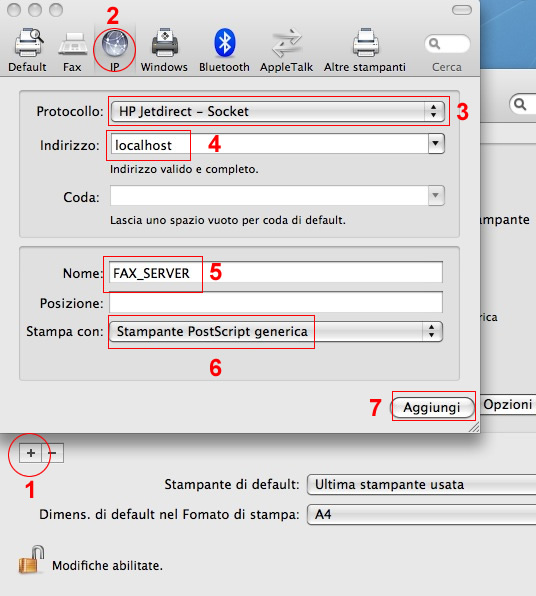
B) Add the printer FAX_SERVER ( immagine)
1) click on button + to adda new printer
2) select IP as type of printer
3) select HP Jetdirect – Socket protocol
4) insert localhost as address
5) insert FAX_SERVER as description
6) select generic printer driver PostScript
7) click on Add
All files that are printed by this virtual printer are redirect at FAX-client that will ask you the number at you want to send the file printed by fax