Installing the virtual printer driver
Step A) Select system preference and then Printer & Fax
Step B) Add the Printer FAX_SERVER
1) click the + plus button to add a new printer
2) select the IP as printer Type
3) Select the protocol HP Jetdirect – Socket
4) type localhost as adress
5) insert exactly FAX_SERVER as display name
6) select Generic postscript as driver
7) click Add
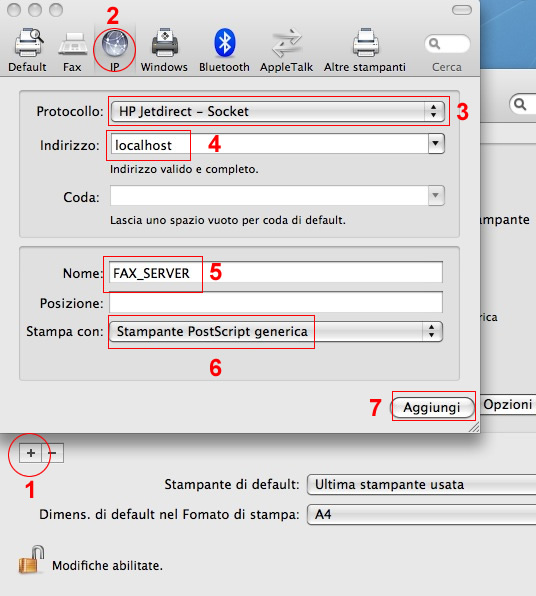
Every document printend on this printer will be managed trough the FAX90 Client wich will ask you where to send the Fax.